Gone are the days when we used to be in a long queue to get a reserved or general ticket at railway counter. Today, it is possible online just by creating an IRCTC login ID and password.
India is growing rapidly to become a paperless country which means you’ll be able to get a service or product with the comfort of your home without standing in a long queue for hours. Even, we have already started getting many services online- like today we can easily book a train, air or bus ticket from home.
Indian Railway Catering and Tourism Corporation (IRCTC) is owned by Indian Railways and offers services like ticketing, catering, and tourism services online. You can avail all services offered by IRCTC just by creating a single IRCTC ID and account. Let’s discuss today how to create an IRCTC account online, how to login to your IRCTC account, what if you forgot your IRCTC account password, how to change or reset your IRCTC account password, how to check PNR status, how to book a train ticket, what are the payments options available, train enquiry etc.
Create IRCTC Login ID and Password
Let’s start with IRCTC sign up process- we’ll know here how to create a new login ID and password:
Step 1: First of all you need to visit the official website of Indian Railway Catering and Tourism Corporation (IRCTC) https://www.irctc.co.in/.

Step 2: Click on Register button available on top of IRCTC home page. You’ll be asked to enter your basic, personal details, and address.
Solution for IRCTC app and website not working
Step 3: Enter your basic details like your username, password, preferred language Hindi or English, security question and answer.
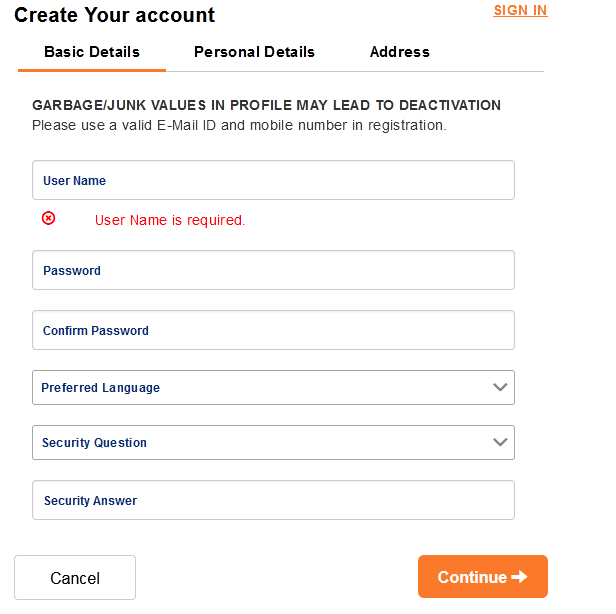
Step 4: Enter your personal details- first name, middle name, last name, occupation, date of birth, married or unmarried, gender, mobile number, and nationality.
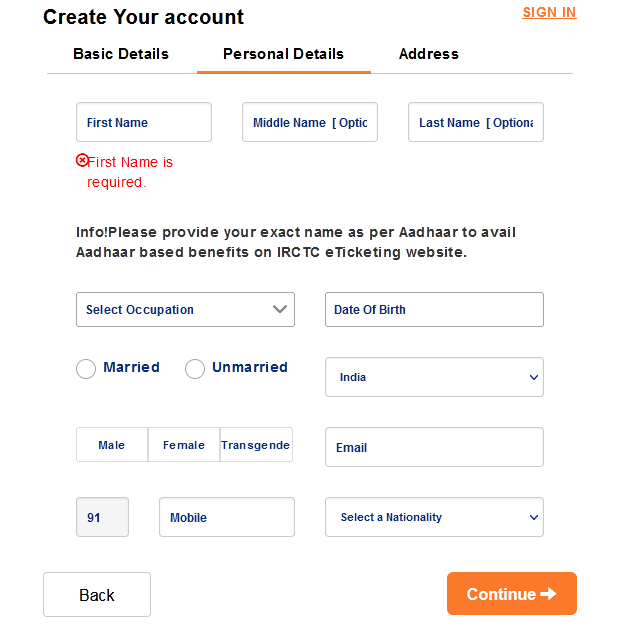
Step 5: Enter your full address and click the Register button to complete IRCTC sign up process.

Congratulations on successfully creating your IRCTC account ID and password!
Also Check IRCTC अकाउंट कैसे बनाएं
Now, you can login to your account by using IRCTC user name (IRCTC ID) and password.

If you are an agent then login to your account by clicking the Agent Login button.
I forgot my IRCTC User ID
There are many users who accidently forget their IRCTC user ID. IRCTC gives you option to recover your IRCTC ID. For the same, you need to visit the official website of IRCTC>Login. Here you’ll see the option of forgot user ID- click on it and you’ll be redirected to a new page where you’ll be asked to enter details like your Email, and Date of Birth.
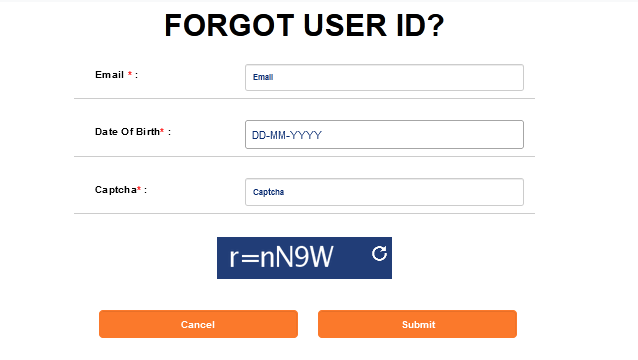
Enter your email address and date of birth to recover your IRCTC account ID.
Reset Forgot IRCTC Password
It is always suggested to note down your IRCTC ID and password at a safe place. However, if you forgot your IRCTC password then you can reset it simply by following the instruction below.
On IRCTC sign in page, click on forgot password to change or reset IRCTC account password.
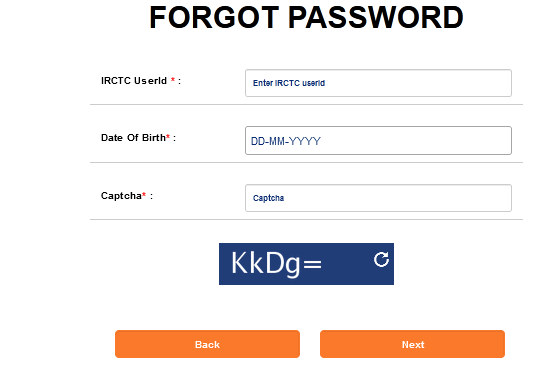
Enter your IRCTC user ID and date of birth to quickly create a new IRCTC password.
Check process of booking platform ticket online
Book a Train Ticket with IRCTC
To book a train ticket online you need to visit the official website of IRCTC first and login to your account by entering your IRCTC username and password.
After signing to your IRCTC account provide certain details like source and destination station name, date, class- sleeper, chair car, first ac, second ac or third ac, and category- general, ladies, lower birth/sr. citizen, divyaang, tatkal, premium tatkal.
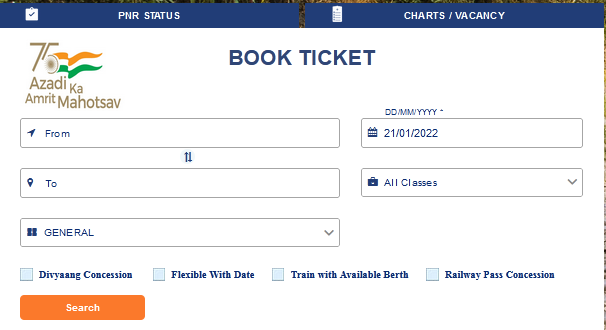
You can also book your train ticket online using IRCTC app.
Select your train, check availability and proceed to add passenger details including adult children, infant details.
Enter passenger name, age, gender and proceed to make payment. You can make payment using your credit card, debit card, internet banking, payment wallet or IRCTC eWallet.
Question: Is it compulsory to add children below 5 years during IRCTC train ticket booking?
Answer: Though, there is no fare prescribed for children below 5 years, still you should add your infant for record purposes. For children between 5-12 years, a half fare will be charged for no berth option. However, if you are seeking a separate berth for your children between 5-12 years then you’ll have to pay full fare. It is compulsory to add children between 5-12 years while booking your IRCTC train ticket.
About IRCTC eWallet
IRCTC eWallet allows you to add money in IRCTC wallet in advance and use it while making payment towards your ticket cost. It is a hassle-free, quick and safe mode of payment. Here are the steps you need to follow to register and make payment using IRCTC eWallet.
- You need to login to your IRCTC account using your existing IRCTC user id and password.
- Hit the direct link for “IRCTC eWallet Registration” link under IRCTC eWallet Section in the “Plan my travel” page.
- Finish the verification process by entering your PAN, AAdhaar and other relevant details.
- You’ll be asked to deposit a one time registration fee of fee of Rs.50/-(Excluding Service Tax) online using your credit card, debit card, internet banking etc.
- Top up your IRCTC account. The maximum amount you can add is Rs.10000/-
- Select IRCTC eWallet while making payment towards your train ticket.
Please note: You can use IRCTC eWallet balance for booking railway tickets only.
How to Check PNR Status?
To check your train ticket current status whether it is confirmed, waiting or in RAC list you need to visit the official website of IRCTC. Visit the IRCTC home page and click the PNR Status.
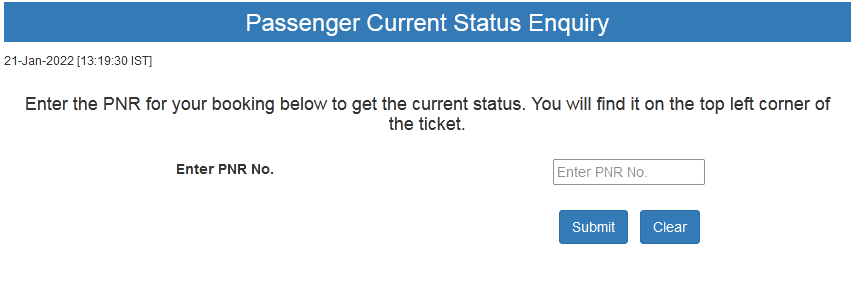
Enter your PNR number and check current status of your ticket.
Note: You should check your PNR status after the chart is prepared even if your seat is confirmed. In some cases, your seat number gets changed after the chart is prepared. Therefore, you should not forget checking your PNR status before boarding to the train.
Railway Enquiry (Indian Railway Helpline Number)
IRCTC Customer Care Number: 0755-6610661, 0755-4090600 (Language: Hindi and English)
For Railway tickets booked through IRCTC
General Information
I-tickets/e-tickets : care@irctc.co.in
For Cancellation E-tickets : etickets@irctc.co.in
For IRCTC iMudra Prepaid Wallet & Card : imudracare@irctc.co.in
E-catering customer care number: 1323
| Type | Customer Care Number | |
| Air Ticketing | flights@irctc.co.in | 1800 110 139 / 0755 – 6698100 / 4090400 |
| Tourism | tourism@irctc.com | 1800 110 139 / 0755 – 6698100 / 4090400 |
| Maharajas’ Express | maharajas@irctc.com | +91 9717635915 |
| Buddhist train | buddhisttrain@irctc.com | +91 9717648718 |
We are here to help you with your concern (if any). Share your queries through the comment box below.











please change my password irctc
Dear Sir
I forgot my user-id for this phone nob 9440278158
my mail id AND DOB KINDLY HELP ME TO USE THE SAME ID