Is Your PC Slow: Know the 8 Proven Ways to Speed It Up
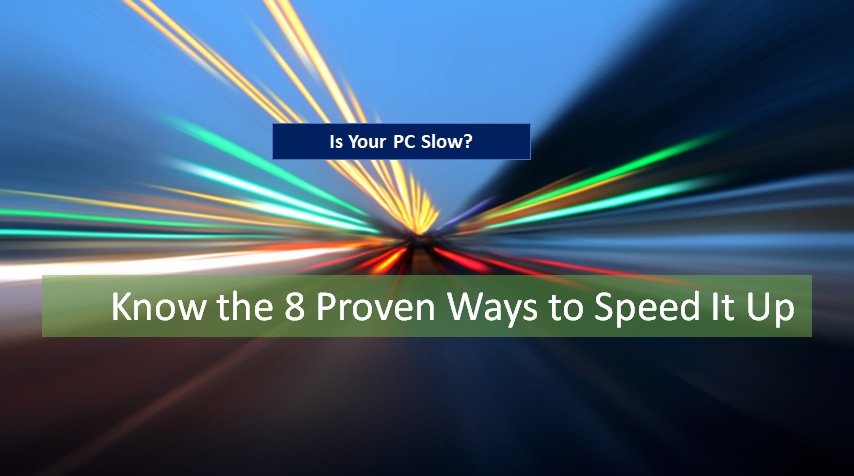
Struggling with a slow PC? Not able to find ways to get it fixed? Are you looking for a local technician who can fix this issue for you? Not anymore! Here are some proven ways that can speed up your slow computer and make it ideal even for gaming purposes.
A slow computer is capable to give you a rewarding frustration and can make even the simplest task to feel like a true hassle. Most of us consider our computer as a gaming tool and when it is slow we can’t even think of opening a Microsoft word file. Fortunately, there are some quick and convenient ways to fix a slow computer.
Speed Up Your Slow PC
Your PC is slow when its resources are utilized inefficiently. Here, we have highlighted few factors that slow down your computer:
- Either fragmented or old hard drive
- RAM is full
- HDD or SSD is full
- Many programs are running in the background
- Viruses or malware
When you know the faulty programs which are unnecessarily taking space in your computer it has become easy to fix the issue. You might have opened an application you forgot to close it and it is running in background.
Proven Ways to Fix your Slow Computer in 2023
If your computer is running slow then check the following ways to fix the issue:
1. Restart your PC
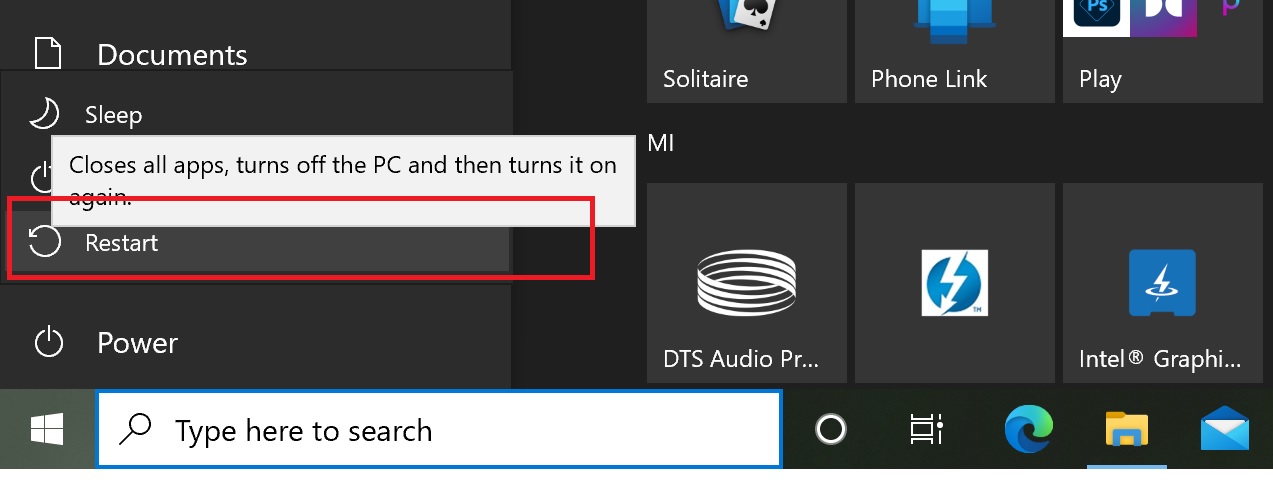
If your PC is not running as expected then the very first thing you need to do is to restart your computer. When your computer’s RAM is fill up it ultimately slow down your computer.
Closing the unnecessary programs may help however restarting your PC can disable the background programs and fix many bugs.
Check ways to fix Facebook not working
2. Say Bye to Viruses
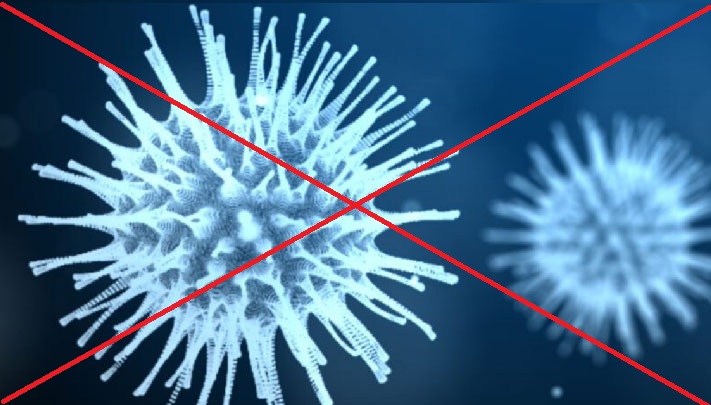
Viruses are capable to damage your computer badly. Fortunately, there are many antivirus tools are in the market that can help you to fight against computer viruses.
These antivirus tools not only remove the existing viruses in your computer but also protect your computer in live mode.
3. Clean your hard drive

When your computer hard drive becomes full the operating system is not able to perform ideally. Your operating system requires space to create temporary files, prevent fragmentation, and swap files.
You should always keep at least 500MB of disk space free for an optimized performance of your computer.
What can you do- you can empty recycle bin, delete unwanted programs, clean your download folder, and Clear your web browser cache and cookies.
4. Delete Temporary Files
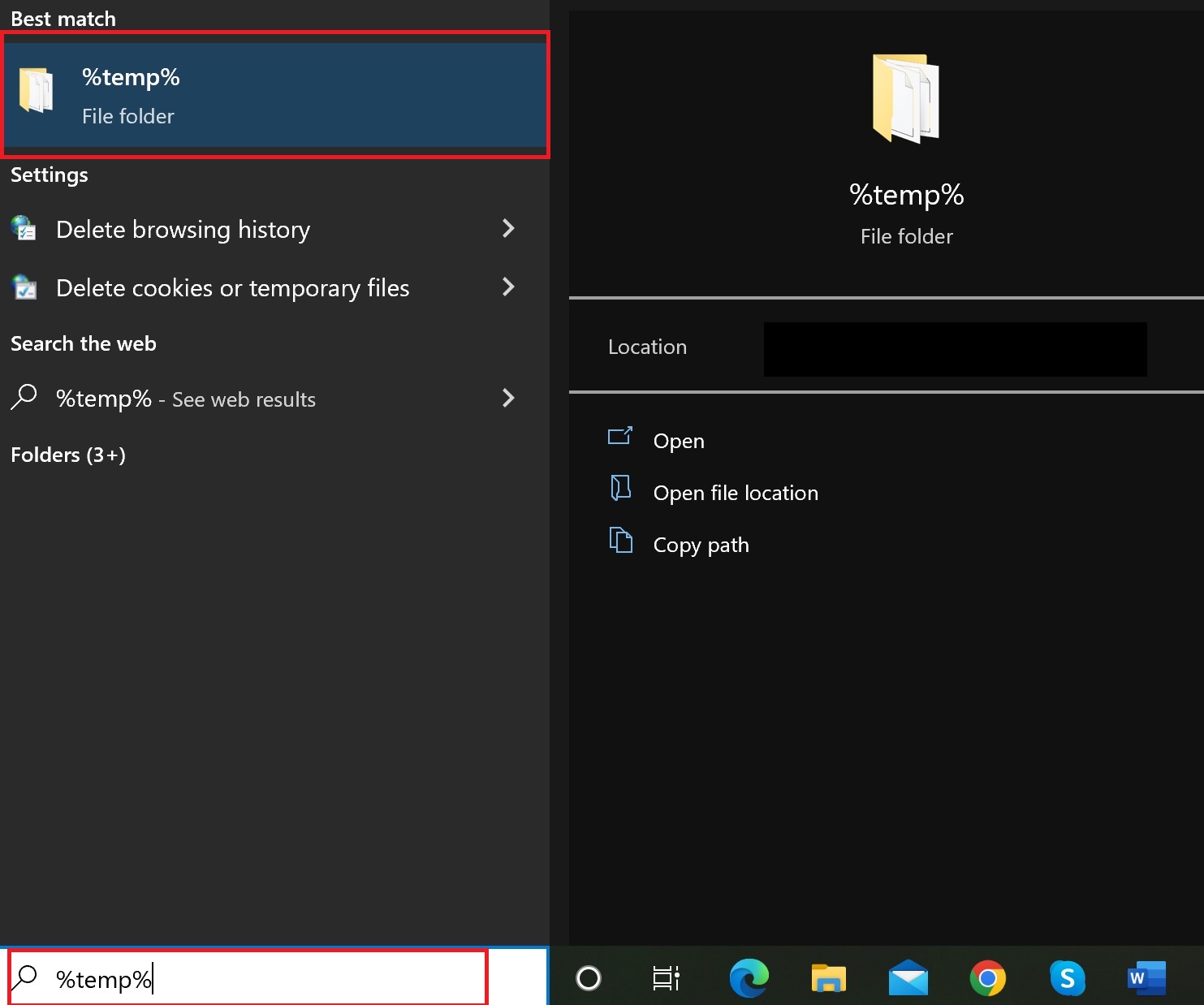
Temporary files are automatically stored when your computer runs programs. Removing these temporary files can actually enhance your PC performance.
It is quite easy to remove temporary files from your computer. Here is the procedure to delete temporary files:
| Step 1 | You need to go to the Start Menu and press the Windows Key. Thereafter, you need to type %temp%. |
| Step 2 | Click enter and all temporary files will be displayed on the screen. |
| Step 3 | Select all and delete all temporary files at once. |
Ways to fix Google Chrome not responding
5. Disable Background Programs
When there are a number of programs run simultaneously it takes up your PC processing power and reduce its overall performance. Few programs run in the background even after closing the same.
You need to open the task manager to check which programs are running the background. You can access your PC task manager just by pressing CTRL+ALT+DELETE.
6. Upgrade your Memory
The Random Access Memory (RAM) is used by your computer to store information about the operating system and program currently running.
In case you are using a computer with less than 4 GB RAM then this is the right time to upgrade your RAM.
7. Install System Updates
Make sure that your computer is using the latest version of the operating system. You should always keep your system updated.
Outdated operating system is also responsible to slow down your computer system.
8. Just Reinstall Windows
If all of the above methods fail then reinstalling windows is the best option you have. However, don’t forget to keep all your crucial files safe before installing the windows.
This was all about how can you make your slow computer faster and compatible for gaming purposes. Hope, it helps!




