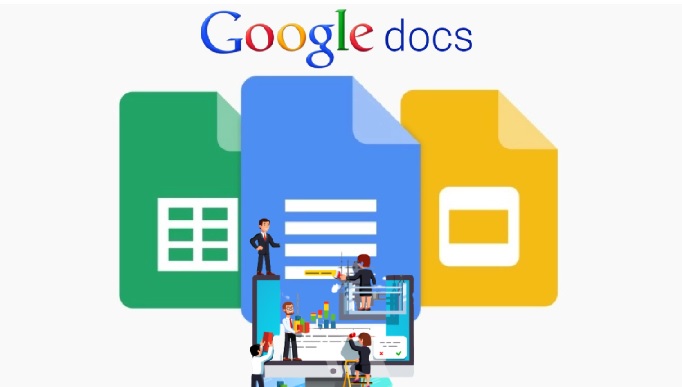Have any time you got in a situation when all your daily limit of data is consumed because of those addicting reels and now you have got an emergency to use or edit the document because of your angry boss. Imagine doing creating and editing using Google Docs without an internet connection? But first, let us know what Google Docs is.
Google Docs is an online word processor offered by the almighty Google,where users can create and edit their documents with no applied charges. Google Docs can be used as a web-based application via the internet browser and is also accessible as a mobile application in Android and iOS hand-phones and as a desktop application on the Google Chrome OS. Furthermore, Google Docs allows a user to open and save the document in the form of standard Open Document format. It is an easy application that is available to download and can be used offline further.
Google Docs allows user to produce their ideas and give them the document format without using any other software. Google Docs is built up with so many awesome features and tools.For the formatting of the texts, various tools and smart editing options are available on Google Docs.
So, these are some steps that can help you to easily access and edit the document file without using an internet connection.
Accessing Google Docs without an internet connection?
Here are the steps to follow while accessing Google Docs without an internet connection:
Step-1: Download the Google Docs extension from Google Chrome on your device.
Step-2:After downloading Google Docs, go to google drive to enable the offline mode.
Step-3: Through the option given at the right corner of the screen, open “Settings” in Google Drive.
Step-4: After opening settings, enable the option that shows “Offline”.
Step-5: Then just follow the last one, tap on the “Done”button.
So, these were the simple steps that can be followed to learn, how to use Google Docs without an internet connection. These steps are so easy and good going that one will never face a problem in using Google Docs.
Editing Google Docs without an internet connection?
Step-1: Open Google Drive to edit your document.
Step-2:Choose the document that has to be edited offline.
Step-3: For mobile application users, you can head towards the three “Options” dots and for the desktop application just right click over the document.
Step-4: Now, find the “Offline” option and make your file available offline to edit.
Therefore, these were some simple steps that can help you to enable your document file to open and edit when you don’t have an internet connection. So, let Google Docs permit the exclusive use of the services of using it without an internet connection, on your device and experience with the great features of creating and editing documents.