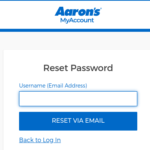Don’t let random technical glitches ruin your entertainment on Disney+ Hotstar. There are many common problems associated with this app that are faced by hundreds of users every day. Thankfully, you can get rid of most of them by following some basic troubleshooting steps.
Disney+ Hotstar is one of the most highly-rated subscription-based video streaming apps in India with millions of subscribers. Owned by the Walt Disney Company India, this app is a one-stop destination for binge-worthy entertainment including movies, tv shows, sports, etc.
Although the app is tried and tested it is not rare to see complaints like app crashing, freezing, not opening, etc. Check out our comprehensive guide with innovative measures to fix all such issues in an effective manner.
An Introduction to Disney+ Hotstar
| Name of the Platform | Disney+ Hotstar |
| Type of Platform | Over-the-top (OTT) platform |
| Country of origin | India |
| Service Areas | India, Indonesia, Malaysia, and Thailand |
| Owner | The Walt Disney Company |
| Number of subscribers | 52.9 Million Paid Subscribers as of 1st April 2023 |
| Official Website | hotstar.com |
Amazon App Not Working on Android or iPhone
Solutions to Fix Disney+Hotstar Not Working on Android/ iPhone
A large number of users consume hours of entertainment offered by Disney+ Hotstar through their mobile devices. In case you are having problems using Disney+ Hotstar on Android/ iPhone then you may try the following solutions.
Check Your Internet Connection
Before diving into troubleshooting, you must check your internet connection. Make sure it is stable and running at a good speed. You can check your internet connectivity by performing a speed test on your device.
Clear Cache and Cookies
Sometimes, accumulated cache and cookies can result in video streaming problems. To fix this problem, you can clear the cache and cookies from the app. The videos should play smoothly after clearing the cache/ cookies.
Update Disney+ Hotstar App
Using an outdated version of the Disney+ Hotstar app can result in performance issues. You should always use the latest version of the app. You may install the update through Google Play Store or Apple App Store.
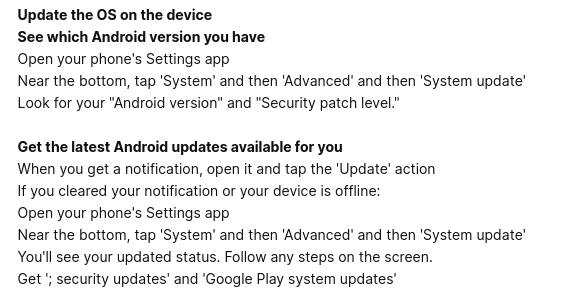
Disable VPN and Proxy
If you are using a virtual private network (VPN) or proxy service then it can cause conflicts with Disney+ Hotstar. Some VPNs and proxies are known to restrict access to certain streaming platforms. Disconnect from the VPN or disable the proxy temporarily and try accessing Disney+ Hotstar again.
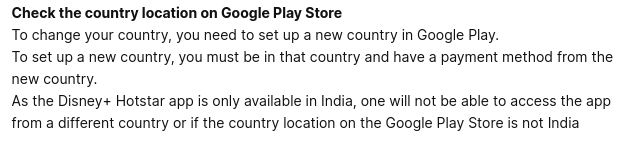
Restart Your Device
A simple restart of your device can often resolve minor software glitches. Close the Disney+ Hotstar app and turn off your device completely. Now, wait for a few seconds, and then turn it back on. Launch the app again and check if the issue persists.
Check for Service Outages
Occasionally, Disney+ Hotstar may experience service outages or server problems. Visit the official Disney+ Hotstar social media accounts or their website to check for any official announcements regarding service disruptions. If there is a known issue, all you can do is wait for Disney+ Hotstar to resolve it on their end.
Top Ways to Fix Yahoo Email Not Working Problem
Easy Solutions to Fix Disney+ Hotstar on Smart TVs
Being able to watch amazing Disney+ Hotstar content on the big screen of your Smart TV is a mesmerising experience. However, if you aren’t able to do so due to some error then you may try the following troubleshooting measures.
| Solutions | Descriptions |
| Internet Connection | Make sure you are using a fast and uninterrupted Internet connection. You can perform a speed test to confirm the stability of your Internet. |
| Compatible App | There is a dedicated Disney+ Hotstar app available for smart TV. So, make sure you are using the same. Avoid third-party applications that are available on the Internet. |
| Update the Disney+ Hotstar App | Outdated applications can cause compatibility issues. Check if there are any pending updates for the Disney+ Hotstar app on your smart TV. If an update is available, you should install it immediately and restart the app to ensure you have the latest version. |
| Check for Firmware update | Smart TVs often receive firmware updates to improve performance and fix bugs. Check if there is an update available for your TV model. Updating the firmware depends on your TV brand and model. |
| Ensure Sufficient Storage Space | If your smart TV has limited storage space then it can cause the Disney+ Hotstar app to run poorly. You should confirm that your TV has enough available storage to run Disney+ Hotstar smoothly. If your TV is running out of storage then you can consider uninstalling unnecessary apps. |
| Reset Smart TV to Factory Settings | This is the ultimate step that you can take. You may reset your smart TV to its factory settings. This will restore the TV to its original state. Please note that a factory reset will erase all personalized settings and installed apps. You should refer to your TV user manual to know how to reset your TV to the factory settings. |
Contact Disney+ Hotstar Customer Service
If you are still facing an issue while running Disney+ Hotstar on any device then you may raise a ticket through the official website. All you need to do is visit the ticket page i.e. https://help.hotstar.com/in/en/support/tickets/new and fill out the available form.

Frequently Asked Questions
Such problems can be caused by a large number of factors such as slow internet connection, high network traffic, device compatibility, etc.
These codes indicate different issues like compatibility problems, connection errors, account-related issues, etc.
If you’re having trouble logging in then you must check your login credentials to ensure they’re correct. If you’ve forgotten your password then you must use the password reset option.
Make sure your subscription plan is active. Contact Disney+ Hotstar if the problem continues.
You can check your internet connection and the compatibility of your device.