How to link PayPal to Cash App (Send money from PayPal to Cash App, Fix If PayPal transfer to Cash App Denied)
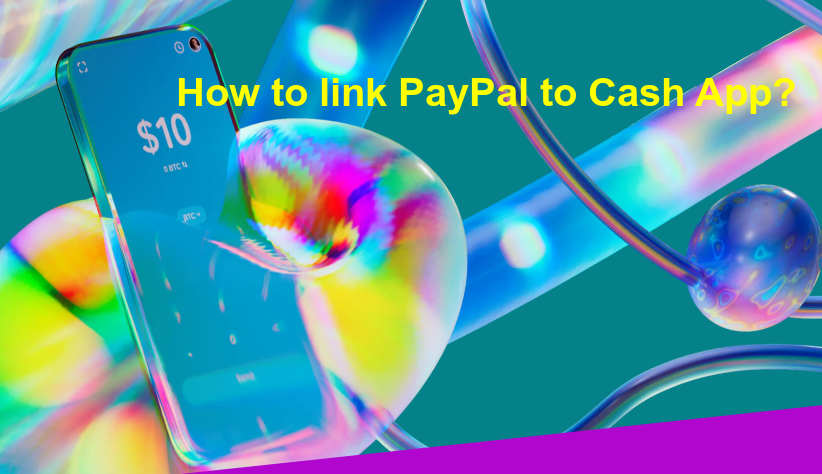
This is one of the trending questions today how to link PayPal to Cash App or can I send money from PayPal to Cash app? You must note that you can’t send money directly from PayPal to Cash app. However, there is an alternate way that allows you to transfer money from PayPal to Cash App.
| · It is just impossible to send money from PayPal to Cash App directly. However, your bank account may act as a bridge while transferring funds from PayPal to Cash app. A large number of users want to know the same because Cash App is one of the most famous digital payment apps in the US.
· You need to transfer your PayPal balance to your bank account first and then you can initiate deposit to your Cash app directly from your bank account. · Just to avoid technical hiccups we have shared here step-by-step guidelines to link your PayPal to Cash app and further transfer money between them. |
If you have both the apps PayPal and Cash in your phone then you must be wondering how to transfer money from PayPal to Cash App or vice-versa. Here we’ll show you how exactly you can do this.
Disclaimer: We have prepared this content for informational purposes only.
How to link PayPal to Cash App in 2023?
As I have already mentioned that there is no direct way to send money from PayPal account to Cash app, you have to transfer the amount to your bank account first. Follow the steps discussed below to do this:
Step 1: First of all you need to sign in to your PayPal account and explore the Summary section.
Here you need to click the transfer money option.
Step 2: Then you need to choose the option titled “Withdraw from PayPal to your bank account”.
Step 3: You can always transfer the amount equal or less than the available balance in your PayPal account. Enter the amount to initiate a transfer.
Step 4: If all information are correct the click the Transfer Now button.
You did a great job! Your money is now available in your bank account. Now, you need to follow the steps shared below to add money to cash.app from your bank account.
Also check: How to transfer money from Paypal to Bank?
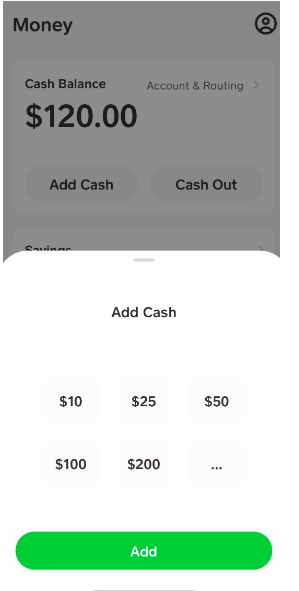
Step 1: Open Cash app in your device.
Step 2: On the home screen of Cash app you’ll see the option “Banking”.
Step 3: Choose ‘Add Cash’ option there and enter the amount you’re willing to add.
Step 4: Complete the transaction after entering the associated PIN or using the Touch ID.

That’s done! The amount has been successfully added to Cash app from PayPal account.
Alternatively, you can also link PayPal to Cash app using Cash Card. If you are 18 or older then you can easily order a Cash card from its official website.
What is Cash Card: The Cash Card is an absolutely free debit card that is directly connected to your Cash app balance. It is a VISA debit card which can be used for online as well as in stores shopping.
How to Order a New Cash Card?
We have discussed the procedure to order a Cash Card below. However, please note you must be at least 18 years old to use this card. Your card will arrive to you within 10 business days.
Open your Cash app and tap the Cash card option on the home page.
Follow on-screen instructions to order your new Cash card. You’ll further need to activate your cash card; here is the procedure of the same:
How to activate your Cash Card using the QR code?
- On the Cash app home screen Tap the Cash Card tab.
- You need to tap image of your Cash Card
- Click Activate Cash Card
- Click OK and it asks for permission to use your camera
- You can easily scan the QR code for activation.
If the QR Code is not accessible to you:
- You need to go to Cash App home screen and tap the Cash Card tab.
- Further click the image of your Cash Card
- Click Activate Cash Card
- Choose Use CVV Instead option
- You need to provide the CVV code and expiration date of your new Cash Card.
So, you have successfully ordered and activated your Cash card. It’s time to learn how to link PayPal to Cash app using Cash Card.
Know – How to Activate Kohl’s Credit Card?
How to Transfer Money from Cash to PayPal?
After obtaining a Cash Card your next step should be getting the routing and account number. It will be required to Connect PayPal account with your Cash App card.
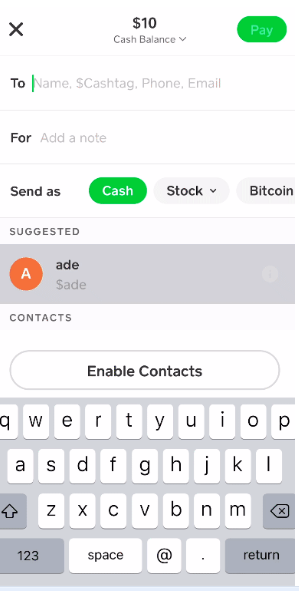
- First of all you need to launch the Cash app and explore My Cash tab.
- Now you need to go to Direct Deposit section and click Get account number.
- Next, you need to copy your account number and routing number and keep it at a safe place.
Now, it’s time to add your Cash App Card to your PayPal account.
- Go to PayPal menu and tap Money.
- Here you’ll see the option for linking a new card.
- You need to choose VISA as Cash card is a visa debit card.
- Confirm your card details and get 4-digit PayPal code.
- Enter the same and confirm your Cash App card.
So, this was all about how to link PayPal to Cash app and how to send money from PayPal to Cash App.
Check – How to link PayPal to Robinhood?
PayPal transfer to Cash App Denied
In this case, I request to follow the first module of this article where I have discussed the process to transfer money from PayPal to Cash app using your bank account.
It means you need to transfer money from your PayPal account to bank account first and then add money to Cash App from the same bank account. Here your bank account will work as a middleman.
Frequently Asked Questions
Answer: No, PayPal charges you some nominal fee.
Answer: It depends however from one to three business days.
Answer: Yes, all you need to send money from Cash app to bank account and then bank account to PayPal.
Answer: You should however it is not essential.




