The process of online registration for class 1 is starting from April 1, 2024. The last date to register for KV class 1 admission will be updated soon. Parents interested in enrolling their wards into the Kendriya Vidyalayas can fill and submit the applications online. Only those candidates whose applications are submitted in time will be considered for the admissions. In this article, important details regarding the KVS Class 1 Online Registration 2024 have been provided to help the parents with the registration process.
Join our KVS Admission Channel on Telegram: Here
KVS Registration Schedule
| Events | Official Dates |
| Starting of online registration process | From April 1, 2024 |
| Closing of online registration process | Will be updated after its respective notification |
Fill the registration form for KV Class 1 admission
The step by step instructions to fill and submit the application form for KVS admission into class 1 are provided below. It will consist of mainly five steps- registration of first-time user, login to the application portal, filling of online application, uploading of documents and submission of application.
Step 1: Registration of first-time user
For the first-time users, a registration form needs to be filled. In the registration form, the following details will be asked- Name of child, differently-abled status, Date of birth, whether child or grandchild of KVS employee, Email address, Mobile number,
After providing these details into the application form, click on the Register button. An OTP will be sent on the registered phone number that should be entered for verification. After successful verification, an acknowledgement page with unique login code will appear on the screen.
This login code is needed in order to login to the application portal for filling and submitting the application form. The login code will also be sent to the registered email address and registered mobile number (by SMS). It is suggested to save and print the acknowledgement page containing the login code.
Step 2: Login to the application portal
Providing the login code, date of birth and registered mobile number, one can login to the admission application portal. After a successful login, the parents can then start filling the application form.
हिंदी में जानने के लिए यहाँ क्लिक करें
Step 3: Filling of online application form
Into the application form, basic details of the candidates, details of the parents and choice for school should be provided.
Basic information- Child’s name, Date of birth, child/ grandchild of KVS employees, Differently abled status, Gender, whether applying in Single Girl Child category, is a twin/ triplet girl sibling also applying for admission, Family income group, Caste Category and Blood Group
To save these details, click on Save Application button in the top right corner of the Basic Information section.
Parent details- Title, Full Name, Nationality, Country of Residence, State of Residence, City of Residence, Residential Address, Pin code of Residence, Telephone Number of Residence, Personal Mobile Number, Personal Email Address, Occupation and Organization name
Again click on the Save button available in the top right corner of the Parent Details section to save the parent details.
Choice of schools- In this tab, up to three choices of Kendriya Vidyalayas, without any preference between them, can be given. Choose state in which the Vidyalaya is located, Select Vidyalaya & Vidyalaya Category and the following will appear automatically- Region, Sponsoring Agency, Location Type, Vidyalaya Location Map and Distance of Vidyalaya from residence.
Also Check: Class 1 merit list
Step 4: Uploading of documents
In the next section, the scanned copies of the following documents should be uploaded into the application form:
- Photo of the child
- Birth certificate issued by the authority competent to register births
- For grandchildren of PSU (project sector)/ IHL employees, a proof of relationship of either of the child’s parents with the grandparent who is a PSU (project sector)/ IHL employee
- For grandchildren of KVS employees, a proof of relationship of either of the child’s parent with the grandparent who is a KVS employee (serving or retired)
- A certificate stating that the child belongs to the SC/ ST/ EWS/ OBC (Non-Creamy Layer)/ EWS/ BPL category (if applicable), issued by the competent authority
- A certificate from the civil surgeon/ rehabilitation centre or any other competent authority defined by the Government of India certifying the child to be handicapped (if applicable)
- For children applying under a service category in which transfers are to be taken into account, a service certificate showing the number of transfers during the preceding 7 years duly signed and stamped by the head of office bearing the name, designation and other relevant particulars in block letters
- A certificate of retirement for retired uniformed Defence employees
- Proof of residence of the child
- An affidavit for children applying under Single Girl Child category
The documents should be uploaded into .jpeg or .pdf format with maximum file size of 256 KB.
Step 5: Submission of application form
After filling the form and uploading required documents, parents need to read and accept the declaration by clicking on the check-boxes displayed next to the declaration statements.
The information filled in the form can then be checked by clicking on the Preview button. You can make changes in the form by clicking on the Previous button or can click on the Submit Application button.
For submission of the application, an OTP will be sent on the registered phone number. On entering the OTP, an Application Submission Code will be generated and displayed on the screen. The code will also be sent by SMS to the registered mobile number or email to the registered email address. The submission of the application form will be final after that.
Read Here: KVS admission process
FAQs
Question -1: What to do in case of any query related to the application process?
Answer: To help the parents with the application process, help desk is now available.
Question -2: What if I submit multiple applications by mistake?
Answer: If any Vidyalaya detects multiple applications of the same child, all applications of the child to that Vidyalaya will be considered null and void.
Question -3: What if I entered any incorrect data in the application form?
Answer: If you realize that incorrect information has been submitted in your application, you can cancel your submitted application and then Re-Apply afresh.
Question- 4: Can I fill the application form in a later session?
Answer: Yes. The parents can save the data entered into the application form and can continue filling the application form at a later session.
Question- 5: How do I cancel the application form?
Answer: To cancel an already submitted application form, you need to login to the portal using the Login Code and then click on the Cancel your submitted application form’ button present on the screen. After canceling a submitted application, you can re-apply using the same Login Code.
Question – 6: After clicking on the register button, I haven’t received the OTP on my mobile. What should I do?
Answer: In such a situation, you should press the “Resend” button one more time. If you still do not receive OTP then you can register again with the same details. Also, make sure that you have entered the mobile number.
Question – 7: In my name, there is no middle name or last name. What should I fill in the fields of a middle name or last name?
Answer: In this situation, you may leave the middle name or last name fields blank.
Question – 8: Is it possible to edit the application form after submission?
Answer: No, it is not possible to edit an application form after submitting the same. However, you can cancel the application form submitted and fill a new application form before the last date. You should note that after the application form is cancelled, it will not be considered for admission.
In order to cancel the submitted application form, you need to first sign-in to the portal. The status of application form will be displayed as “submitted”. Here, you will find a “Cancel Submitted Application” button. Click on this button and you will receive an OTP on your phone.
Once the application status is cancelled, it will not be considered for admission unless the applicant re-applies and submits the application form again. On a cancelled status, the option to “Re-Apply with existing data” and “Re-Apply Afresh” will appear. In order to get the previously filled form back, you may press the “Re-apply with existing data”. You should click on this button to open the application form with previously filled data. Alternatively, you may click “Re-apply afresh” to get the new form.
Question – 9: Whom should I contact in order to get answers to my queries related to the application form?
Answer: You can contact the help desk to get your queries answered. Details regarding the same are available on the “Help Desk” section on the official website.
Question – 10: Can I check the status of my application form?
Answer: Yes, you can check the same through the official website.
Question – 11: How may I use the calendar while filling in dates in the application form?
Answer: It is very easy, just follow the steps below.
- To change the month, click on year once, and to change the year, click on year twice.
- Apart from this, you can also use “Next” and “Previous” arrows for choosing “Months and Years”.
- After choosing the Year and month, you may select the day. Then, the date will be visible.
- Apart from this, you may also enter the date in a specified format (DD-MM-YYYY).
Question – 12: What is the order of priority for admission into Kendriya Vidyalaya?
Answer: You may check the official notification for the same.
Question – 13 I have filled the application form partially and couldn’t complete the entire application form at the same time. Can the partial information be stored on the portal?
Answer: Yes, it is very easy to save the partial information you have saved. To save the form, you can click on the ‘Save Application’ button on the registration page. After saving the application, the saved data will display the next time you log in. However, the saved information will not be visible to schools unless the form is submitted. It is compulsory to submit the application form before the last date. Please note that if the form is not submitted, it will never be considered for admission.
Question – 14: Is the service certificate mandatory for all categories?
Answer: In case you are applying in any category other than in the last category (which includes “Children from any other category”) then it is necessary for you to present a service certificate at the time of admission to the concerned school. The sample proforma of service certificates have been provided on the official website.
Those who are applying under the last category (which includes “Children under any other category”) need not require a service certificate. For more details, you may contact the KVS RO Helpline during working hours.
Question – 15: I want to know if a parent’s declaration of the distance of residence from the school is mandatory in all cases. The same is not shown on the portal?
Answer: This declaration is mandatory for all RTE applicants. If you have any doubt then you may contact your regional KVS RO helpline during working hours.
Question – 16: Do I have to submit a printout of the application form submitted online?
Answer: No, there is no need to submit the printout of an application form submitted online.
Question – 17: How can I check if my application form is submitted?
Answer: You may check the same by clicking on the “Check Your Application Status” button to confirm that your application has indeed been submitted.
Question – 18: I have twin girls (applying under the single girl child category). Do I have to register separately for each of my girls?
Answer: Yes, you need to register separately for each of the twin girls. Let’s assume both of them are choosing the same set of schools, you should select the “Single Girl Child” category in the application form for both the applications. After that, it is compulsory for you to link both applications. Please note that it is mandatory to link both applications. Otherwise, they will be considered independent applicants.
Question 19- My organisation name or employment status is not present in the organisation list. What should I do to choose service category?
Answer: If the desired organisation name / employment status is not present in the list, then parents can choose the appropriate service category by themselves. This facility is given only to help in choosing service category.
Question 20- For Single Girl Child affidavit, Rs. 100 stamp paper is mentioned in proforma. Is lesser amount stamp paper allowed?
Answer: Please contact the KV helpdesk.
Question 21: Can I submit the documents once the child is shortlisted ?
Answer: Only after uploading documents, you can go to the next tab “ declaration and submit form”. And only after pressing the submit button and entering OTP, your application will be considered submitted and sent to respective schools. After getting shortlisted, you need to show the originals of all the required documents listed and uploaded in the form to the respective school.
Question 22: I have uploaded the wrong document. Can I change it?
Answer: Yes you can re-upload documents until last date of application if you have not submitted the application form. If you have submitted the application form then you can not change anything in the form. However, you can cancel your submission and re-apply again with the correct document and information.
Question 23: What is the maximum file size for uploading a document?
Answer: The maximum file size for uploading is 256KB.
Question 24: Can I upload documents later?
You can save the form and upload the documents before the last date of registration.
Check: Class 1 online registration link

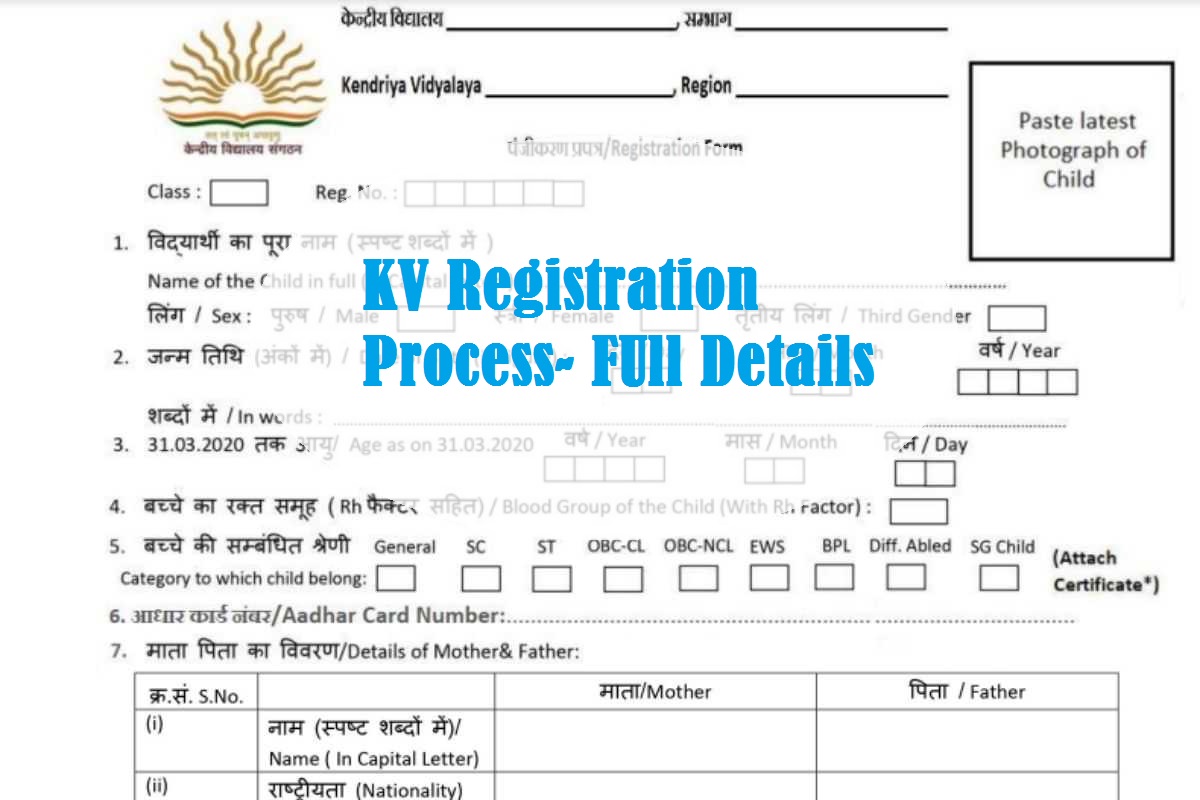










My sons date of birth is 06.09.2018 ,is he eligible for class 1, 2024-25?
Sir my daughter (d.o.b)-27-07-2018, is eligible for class 1. Can we try for offline admission sir
Hi sir my son D.o.B: 24/11/2017 , he is eligible for 1St STD .
Sorry, he is not eligible for the academic year 2023-24.
what is the proof of residence which needs to be uploaded for the child for admission in class 1 of KV while applying online
It should be Any Govt. approved residential address
like Bank Pass Book, Gas Bill, Electricity Bill etc. in the name of either of the parent. In case of Rented House proper RENT Agreement and a copy of the Electricity Bill of the House Owner.
However, we also request you to confirm this information from Kendriya Vidyalaya Sanghthan,
how to get admission in 8th class DOB 12.07.2010
You are eligible in terms of age. You can apply in offline mode only if vacancy available in class 8. Your admission will be based upon the priority category system.
Sir my son date of birth is 12/1/2017 he is elligible for the this school
Yes he is eligible
My son’s dob is 10 August 2018. Is he eligible for class 1
No, he is not eligible for the academic session 2023-24
My sons dob is 27 january 2018 he is eligible to class 1
As per the date of birth you mentioned, he is not eligible for class 1 (academic session: 2023-24)
sir/mam, how do i register my daughter for class 1 in KV
For class 1, you have to register online at KV Sanghthan official website. However, the registration date is yet to come.
My son D.O.B is 28 may 2017. Is he eligible for class 1
Sorry, he is not eligible as the minimum age of your child should be 6 years as on 31st March 2023.
MY DAUGHTER DATE OF BIRTH 14/04/2017 IS ELEGABLE FOR 1ST IN CLASS?
Sorry, your daughter is also not eligible for 2023-24 session.
Hello sir/Mam,
My child is studing in 4th std at private school I am an employee of BMTC , can I admit my child for 5th std at kv school.
Yes, if vacancy available you can apply in offline mode after the release of its respective notification.
Sir can I apply for 5th STD in kv school date of birth is 19/04/2013 …..we have ration card
Your ward is eligible in terms of age. You can apply in offline mode, if vacancy available and admissions would be based upon the priority category system.
Good Afternoon Sir/Madam,
My daughter is studying in class 1 in private school and I want her to admit class 2 in KV, I am from armed forces will there be the age criteria in class 2 also?? Her date of birth is 14 Jun 2016 Please guide Sir
Yes, there is an age criterion for class 2 as well. Your daughter should be in between 6 to 8 year as on 31st March 2023. You can apply offline after the release of its respective notification and if there is vacancy available. Admissions would be based upon the priority category system.
Sir, Mem
My son date of birthday is 13 MAY 2016 and presently studying in 1st Class at Air Force school.. I want to confirm that is he eligible to join for 2nd class in KV School
Yes, he is eligible
Mam class 5th ki kvs registration kab start honge . Hum general category kai hai no government job kya admission ho sakta hai ?
Avi schedule nahi aaya hain. admission ho sakta hain vacancy rahne par
Hello Sir/Mam,
I would like get admission for my Daughter for Class 1,I have gone through the Website, Its mentioned as 1st week of Feb 2023 it will open, But before that we need to create login portal, but am unable to find the link to open the login portal. please help me .some site give 12 feb closer date , is it correct ?
please provide some authentic website details for smoothly registration .
KV class 1 admission notification for the academic session 2023-24 is yet to release. The official schedule is most likely to release very soon. The online registration process has not yet started for class 1. However, keep checking information as you may hear update anytime soon.
Pls provide the application portal for Class -1 admission
Class 1 online registration would commence at the official website of Kendriya Vidyalaya Sanghthan.
Respected Sir/Madam
My Son Age is 6 years 3 months. He can Study on Class 1?
Yes
If my child born on 2nd April 2017, can he eligible for admission in 1st standard in year 2023 in kendriya vidhyalaya?
Sir my child was born on September2017can i apply for class 1?
Dear Seema,
Please mention the exact date of birth.
Sir, mai apni Daughter ka k.v mai addmision karwana chahti hu but na mp kota hai or na hum central job karte hai but single girl child hai wo or mai k.v ki student thi std 1 to 11th kya kuch ho sakta hai please suggest.
You can apply for class 1 in online mode after the release of its respective notification.
Respected sir/ madam
My son born on 9.11.2017 whether he can apply for class 1
According to the date of birth you shared, your child will be 5 years 4 months 22 days as on 31st March 2023. The minimum age criterion of class is 6 year and not eligible.
Good afternoon everyone KVS team Jaipur, I have two children one is in UKG completed the 5th year, and started in 6th.
My daughter is in 2nd class she is 8 years and started 9th.
need admission this coming years in Jaipur KVS manosrowar or Vaishali nagar nearby.
Please guide us we are first time applying this one in Jaipur KVS.
Concerned known person please help us or may guide as possible
The application form will release in offline mode and admissions would be based upon Priority Category System.
Showing as class 1 admission has completed on 12 Feb 2023,but as per your information,admission registration hasn’t started. Which one is true!
Registration has not yet started. KV Sanghthan is the concerned authority who takes cares of Kendriya Vidyalaya Admissions in India. I would also request you to visit KV Sanghthan official website for the latest update.
Hello Sir/Mam,
I would like get admission for my Daughter for Class 1,I have gone through the Website, Its mentioned as 1st week of Feb 2023 it will open, But before that we need to create login portal, but am unable to find the link to open the login portal. please help me .
Hello sir meri single girl child he and wo 5 may 17 born he to muze 2023 me 1st std ke liye apply kar sakti hu..?
Want to apply for admission in kvs(hamla) Malad West however not getting any link. My daughter DOB is 26.06.2017 and I m looking for admission in class 1 please assist.
Dear Aparna,
Your wards should be at least 6 years as on 31st March 2023.
Sorry Laxmi,
Your daughter is not eligible for class 1 in 2023-24 session.
MY SON IS PROMOTED TO CLASS VI, HOW TO GET ONLINE APPLIICATION REGISTRATION FOR KV
Any changes in age for class 1st.