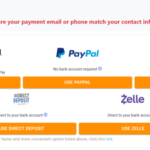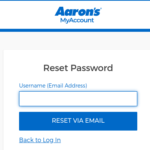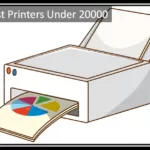“Learning how to create a Facebook Reel may seem easy, but it might take a little bit of time. Here’s how you can use reels to maximize your reach on the platform.”
If you want to make your reel on Facebook stand out from the crowd, you need to make sure that it is the best that you can create. A reel on Facebook is the best way to get your story across to your friends and followers. However, creating reels on Facebook is not as easy as it seems. The process is a bit tricky compared to making an Instagram reel.
There is a reason that Facebook Reels have become such a popular way for companies, and individuals to promote their businesses. It provides the perfect platform to gain and keep customers who like your content.
Watching Reels on Facebook
Those who are new users might be wondering what are Facebook Reels. Facebook Reel is a video compilation that you can upload onto your Facebook page. It’s a video that will help you show off your latest content or event updates.
Users can watch Reels on Facebook with ease. They can follow any of the methods discussed below.
- Reels on Your Facebook Feed – Reels show up at the top of your page. You can find them on the right side of your stories. You can also find the reels partway down as you scroll through your Facebook feed.
- Reels in Facebook Group – In Facebook Groups, you can find reels on the top-right vertical menu.
- Watching Reels on your Facebook Menu – You can locate the Facebook menu by tapping on the menu icon available on the home page. It is on the top-right corner for android users. iPhone customers can discover the menu at the bottom of the app. After opening the menu, you can find reels in the top-left corner.
Method to fix Facebook not working
Difference Between Facebook and Instagram Reels
Since both Facebook and Instagram Reels are owned by Meta, there is a connection between the apps. If you attempt to comment on an Instagram Reel while watching it on Facebook, you will be diverted to Instagram.
The primary difference between the two is no matter if a person follows you or not, Your Facebook Reels will show up in his feeds. This lets you connect with new people and extends your reach beyond family and friends.
It’s hard to say what is the better social media platform. It all depends on what you like and what you are more comfortable with. If you are more of a Facebook user, then Facebook Reels is a good option for you. If you are more of an Instagram user, then Instagram Reels is a good option for you.
7 Easy Steps to Create a Facebook Reel for a new Pages experience, profile or profile with professional mode
Are you ready to make your first Facebook real? Let’s go through the steps below and get ready to shine.
- Open Facebook and ensure that the app you’re using is the most recent version.
- When viewing a reel, tap the camera icon in the top-right corner. Alternatively, you can tap Create from the Reels section on Feed.
- Now, add a video to your reel in any of the following two ways.
- Tap the record button and add a new video.
- To add an existing video to your reel, tap the photo icon available in the bottom-left corner.
- Tap the icons on the right side of your screen to add captions, audio, text, effects, captions, or a timer to your reel. You can find out more reel-specific creative tools here. When you’re done, tap Next.
- Write a cool description for your reel as per your choice.
- Choose your reel’s audience.
Note: By default, reels can only be posted publicly on business or creator pages.
- Finally, you can publish your reel by tapping on the “Share Reel” button.
Method to speed up your slow PC
Create a Facebook reel for a classic Page
There are many users who are still using Facebook Classic Pages. Such users can create a Facebook reel by following the steps below.
- Open Facebook and ensure that you are using the most recent version of the app.
- Navigate to the classic page. Type the name of your classic Page into the search bar in case you need help finding the same.
- Once you arrive on the classic page, scroll down to the lower section of the page and find the “Create A Post” section.
- Add video to your reel after selecting Reel by any of the following two methods
- Tap the “Record” button to add a new video
- Tap on the photo icon available in the bottom-left corner to add a video to your reel.
- Write a description for your reel.
- Choose the appropriate audience for your reel.
Note: Except for minors, reels are set to Public by default.
- Tap “Share Reel” to publish your reel.
Share Facebook reels to Instagram
If you are constantly on Instagram, you might want to start sharing your Facebook reels on Instagram. You can post the reels you made on your Facebook, and then save them to your phone. Then, you can share them on Instagram with the hashtag #FBReel. Here are some points that you must remember when sharing FB reels.
- You must use your Facebook profile and have both your Instagram and Facebook accounts added to the same Accounts Centre in order to upload your videos to Instagram.
- Remember, You can only share a video to Instagram from the Facebook app for Android and iPhone at this time.
- You can share your reel to Instagram once all of your accounts are added to the same Accounts Centre. Keep in mind that you can only upload your video to one Instagram account at a time from Facebook.
Note: People who use Pages, profiles with professional mode, or additional profiles do not currently have the ability to share Facebook reels to Instagram.
Tips to Create Inspiring Facebook Reels
The goal of a reel should be to provide a concise summary of your work. This will allow potential clients to not only get a sense of the work you’ve done but also learn how to work with you. Here are a few tips to create a reel that will do the trick.
- Be Experimental – There are many innovative ways to create a reel on Facebook, but it is important to have an idea of what you want to show. You should try to experiment with different shots, angles, and styles.
- Add Music – Adding music to reels can make your reel more attractive and easier to watch. When you have a reel with no music, it is difficult to watch, especially when the reel is long and difficult to comprehend.
- Try to be relevant – It’s important to keep in mind that your reel should be a representation of your work. For example, if you are a photographer, then the reel should be about photography. Similarly, if you are a filmmaker, the reel should be about filmmaking.
- Keep up with the trend – You should always try to make reels on topics that are trending on social media. This will help you increase your reach and find new customers.
- Collaborate with Influencers – There are many ways to make your Facebook reel look aesthetically pleasing, and one way is to collaborate with influencers who have a following similar to yours. This will help you get the most out of your reel, and it will give you a chance to showcase your personality as well as your best moments.
Frequently Asked Questions
Unfortunately, there is no option to remove or disable reels on your Facebook feed.
There is no specific search bar for the same. You can search for the keyword using the generic Facebook search bar.
60 seconds
mp4 format