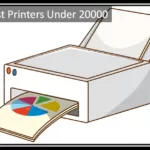Perhaps it’s no wonder that WhatsApp spam is a prevalent problem, given the service’s two billion users. A scam, phishing attempt, or just plain old marketing fluff from organizations are all threats that you need to be aware of to a) block the sender; or b) ensure that you’re not putting your safety in jeopardy.
As a result, what does spam look like on the WhatsApp platform? What options do you have? Then there’s the matter of blocking someone on WhatsApp.
5 Tricks to Recognize Whatsapp Spam 2023
The following are some of the best techniques to identify WhatsApp spam 2023, as well as some, advice on what to do if you get one.
Look for Messages that are often forwarded
If you’re a regular user of WhatsApp, you’ll know that you can forward messages you get from one person to another by long-pressing the message and tapping the forward symbol in the upper-right corner.
Even though WhatsApp offers a distinct signal for commonly forwarded messages, users may not be aware of it. A double arrow icon represents a message that has been forwarded five times rather than a single arrow that indicates a normal forwarded message.
A further warning appears in the mail itself, noting that the communication has been “forwarded several times.” Spam, whether it’s another boring meme making the rounds, bogus news, or anything more dangerous is almost always going to be a message that has been forwarded five times or more.
Numbers that aren’t recognized
Whatsapp allows you to communicate with anyone whose phone number you can access In other words, spammers may gather your phone number from a variety of sources, including public databases, the dark web, and even third-party apps, and then send you an unwanted message.
Because you’re unlikely to have an address book entry for a sender like this, it will always appear as an unknown number in your WhatsApp inbox. An unknown number may occasionally turn out to be a friend who has changed phone numbers, but this is rare.
Avoid clicking Suspicious Links
Almost all WhatsApp spam aims to get you to click on a link in the message. If you click on the link, you’re putting yourself at risk of having your personal information, financial information, login credentials, or any other valuable data stolen.
One of the most common WhatsApp scams is WhatsApp Expiration. You’ll receive a notification saying that your WhatsApp account has expired and that you must pay to have it reactivated. Remember that WhatsApp does not charge you to download the program and does not impose any further charges once you’ve set it up.
Look for Requests for Login/Verification
On any app or service that we’re aware of, WhatsApp cannot be used for Two-Factor Authentication (2FA). WhatsApp support two-factor authentication (2FA), which is a great technique to ensure that your accounts are safe even if someone gets their hands on your login information.
Google Authenticator and the like are ideal, but at the absolute least you’ll get an SMS with your 2FA code. Please don’t panic if you receive this type of WhatsApp message and you haven’t attempted to log in anyplace recently. This does not necessarily imply that someone is attempting to get access to your account. Ignore and block this mail because it is spam.
The Use of Precise Language
Spam generally employs the same tricks in an attempt to deceive you. When sending a message, you should be aware of the following five frequent styles of wording:
- grammatical or spelling problems.
- Requesting that you click on a link or use a link to activate new features.
- Sharing sensitive information, such as your credit card or bank account numbers, birth date, and passwords with a third party.
- Requesting that you distribute a message.
- claiming that WhatsApp costs money.
WhatsApp Spam: How to Manage and Reduce It
On WhatsApp, how can you report a phone number?
Businesses may use WhatsApp Business to communicate with their clients. WhatsApp’s terms of service prohibit the use of the WhatsApp Business feature for the transmission of unsolicited mass messages.
Since the beginning of the year, WhatsApp has looked to be quite serious about breaking the rule:
Bulk or automated texting is against our Terms of Service, and we have always made it clear that we do not support it. Legal action will start on December 7, 2019, for abuse that breaches our Terms of Service, such as automated or mass messaging, even if the conclusion is made purely based on information accessible to us outside of our platform, such as the usage of third-party software.
If a business account sends you an unwanted message, you should report it right once to WhatsApp. Simply touch on the sender’s name and scroll down to “Report Contact” to report a spam number.
You may also report someone on WhatsApp, but what happens when you do so?
The truth is, we have no idea. Because of encryption, WhatsApp will be unable to see the contents of your message, but they will be able to access a log of your interactions with the app and other related data.
WhatsApp claims it will conduct an inquiry, but it doesn’t disclose how. They might be suspended or banned if they are determined to have violated the terms of service.
You should keep in mind that banning numbers is only one method of enhancing the safety of your WhatsApp account.
Whatsapp’s Blocking Feature
One of the best ways to ensure a positive Twitter experience is to block as many people as possible as soon as possible. WhatsApp spam falls under the same umbrella as email spam. Just block the account as soon as you see it’s sending you cat facts, and you won’t have to sit there feeling annoyed.
Blocking WhatsApp accounts is as simple as opening a message, selecting More > Block by clicking on the three dots in the upper-right corner, and then selecting Block.
Restriction of Access to adding you in groups
Spam in groups is a major problem. Even if it’s a fraudster on the other side of the planet who has your phone number, you’ll often find yourself in groups you don’t want to be in.
A new privacy feature was introduced in 2019 to WhatsApp, allowing users to control who may add them to new groups. A choice of Everyone, My Contacts, or Everyone But My Contacts is provided to the end-user. Go to Settings > Account > Privacy > Groups to set it up.
Final Thoughts
As a WhatsApp user, be careful. As long as you’re using WhatsApp, you can rest certain that your conversations are private and secure. But in the end, your account is just as safe as the person who has access to it. You can keep your account safe at all times by following a few basic security guidelines.