USAA is one of the America’s largest financial corporations that deals with insurance, banking & retirement solutions. The company is focused on the individuals who serve or served the military, veterans, and their eligible family members. To enjoy the benefits of the solutions offered by USAA, one needs to simply create and login to a USAA account. Here in this article, we will discuss the simple ways to login in to USAA account.
Those who wish to open a new account with them will also learn about USAA sign up. Keep reading to know more about USAA and its login process.
About USAA Insurance, Banking & Retirement Solution
USAA is one of the oldest (100 years old) financial services group of companies with services designed to cater to the needs of US Army officers- current or retired. The company was formed in 1922 by 25 US army officers who were unable to get an auto insurance for being a high-risk group.
To prevent this from happening to others who work in the army, navy, etc, USAA was established specifically to serve those working in the United States Armed Forces. Apart from armed forces, these services are available to their immediate family members (spouse, current or ex, & children) as well. The company is still headquartered in San Antonio on a former horse farm.
Here are some of the ways USAA serve the military, veterans, and their eligible family members.
- Bill payment
- Money transfer
- Checking accounts
- Home insurance
- Credit cards
- Auto loans
- Life insurance
- Retirement savings
- Home mortgages
USAA Login Process
USAA offers a number of products and services to meet the diverse banking, insurance and retirement need of those working in US armed forces. Just by logging in to the USAA account, all the services can be enjoyed without any hassle. If you have already created USAA bank account, check out the steps for USAA sign in.
Check – Top 10 Auto Insurance Companies in the US
Process to check your baby in NICU
1. Go to the official website of USAA www.usaa.com.
2. On the top right corner of the page, Log On button is present.
3. Click on this button to open USAA login page.
4. On this page you need to provide USAA online id and click on Next.
5. You will then be prompted to enter your password.
6. Enter the password and click on the Login button.
7. After logging in, you need to provide your PIN to be able to proceed to your accounts.
USAA Login Mobile
USAA mobile app can be downloaded from Google Play or Appstore that allows you to enjoy its services on your fingertips.

For USAA account sign in through mobile app, simply open the app, enter your USAA ID and password and get started.
Advantages of banking with USAA
By becoming a part of the USAA family, you can enjoy the following perks:
- No minimum amount to maintain the account
- Fraud protection on savings accounts 24 / 7
- No recurring monthly charges for checking and savings accounts
- Cashback & reward points for credit card payments
- Free ATM access all over the country
Common USAA Login Issues
Here are some common login issues that occur during USAA log in and how to fix them.
1. Go to the USAA login page and click the link ‘I need help logging on’.
2. These common issues will appear on the screen.
3. Click the appropriate link and provide the data required to proceed with the steps to fix these problems.
| Issue | Link | Data required |
| Lost or forgotten Online ID | Recover My Online ID | USAA Number, or Social Security Number or Tax ID Number |
| Lost or forgotten Password | Reset My Password | Online ID |
| Lost or forgotten Digital Access | Register for Digital Access | Are you already a USAA member? |
Open a new account with USAA- USAA Sign up
To be able to open a new account with USAA, one should have served in the US Armed Forces. Those who are wishing to enlist or commissioning are eligible to join too. Other them them, the USAA products and services are also open to current and former military and their spouses. Children of USAA members may be able to join too.
Here’s how you can proceed with the USAA sign up process:
1. Go to the login page of USAA and click on the Join USAA option.
2. You will be asked if you have served or serving or will be serving in the army.
3. You can also apply as current or former spouse or children of US army serving person.
4. After providing complete details related to the service performed, sign-up process will begin.
5. You need to provide your personal information and USAA personnel will verify all the credentials.
6. Upon successful verification, you will be given an online ID and can create password of your choice.

Check – Top 10 Online Payment Apps in the USA
USAA Phone Number
- USAA Phone Number: 210-531-USAA (8722), 800-531-USAA (8722)
- Shortcut Mobile Number: #USAA (8722)
- USAA Mailing Address: USAA, 9800 Fredericksburg Rd., San Antonio, TX 78288
- USAA Bank Routing Number: 314074269
FAQs
1. Who is eligible for USAA membership?
The benefits of USAA membership is only available to the following:
- Active Duty military
- National Guard and Reservists
- Veterans who have honorably served
- Contracted ROTC Cadets and Midshipmen
- Officer and Warrant Officer Candidates
- Military spouses
- Children of USAA members
- Service Academy appointees
2. What kind of insurance is provided by the USAA?
USAA offers Auto, Homeowners, Renters, Life, Umbrella, Small Business, Health, Vision, Dental and Additional Insurance to its customers. Other than this, there are many banking and investment services available too.
3. How USAA helps protect my ID?
The Cyber Threat Operations Center of USAA is always vigilant and constantly monitors potential online threats.










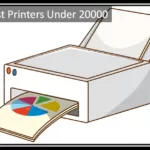
My father passed away. He was in Vietnam. I have all his papers, his purple heart and his dog tags. Along with my birth certificate. Because he was never a member of USAA way back when he couldn’t afford it, I can’t even get auto and home insurance through USAA. I think that sucks and is not right.
Hello,
The page to get my user ID keeps re-directing me to the contact us page. I have been trying to gain access to my accounts all day today, with no luck. I even called and the reps were not able to help me.